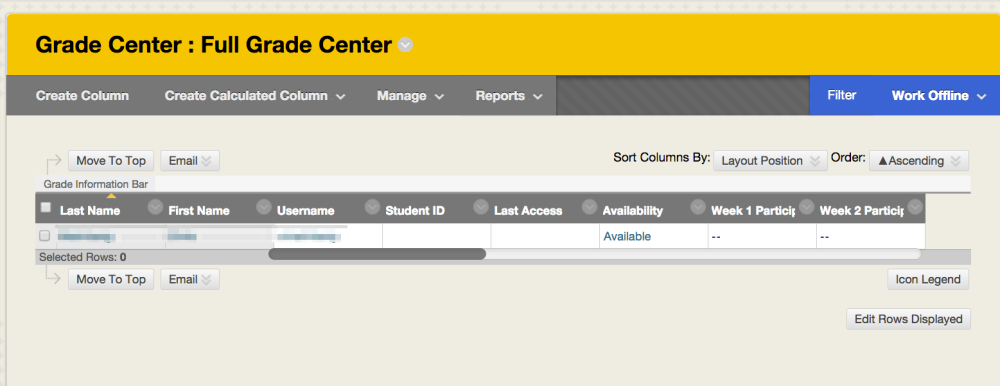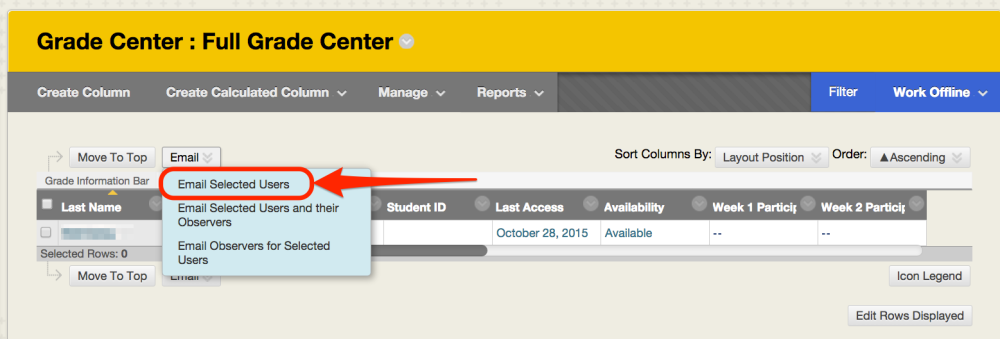Why aren’t we telling more stories?
By asking this question, I am clearly making an assumption that not telling stories is the reality. Do we really not tell stories?
I am talking here about the learning experiences most of us (and them) have in the virtual or physical classroom. The traditional setup of most online courses (and physical classrooms as well) is that I tell you what needs to be “covered”, if I am really serious about this, I will even tell you the learning objectives for the week or the session, and then give you a whole bunch of resources to learn from (or focus my lecture on a concept and go at it).
Context matters
It is important for the learner to know why they are doing the reading or viewing a lecture. What is their learning? Are they looking for anything in particular? To what prior knowledge or experience are they supposed to connect this new information? How does it all come together? (The latter is often addressed in the last unit, something like “Putting it all together”, sound familiar?)
A lot of energy and resources go into creating engaging content – is it as impactful as it can and should be without putting it into a context? Can a simpler and easier approach make a greater difference, leaving the existing resources somewhat average?
Others are doing it
Storytelling is not unique. First of all, we are certainly wired to connect to a good story. TLDR? A good story (whether in print, video, or audio (think podcast or audiobook)) is certainly easier to stick with (there is a myriad of resources on how to be a good writer, but this is outside of the scope of this blog post).
Connecting to a story is only part of it. The other part is creating what may be a more complete story.
Narrative medicine
Columbia University is doing it. “Narrative Medicine fortifies clinical practice with the narrative competence to recognize, absorb, metabolize, interpret, and be moved by the stories of illness.” An illness is not a category – it is absolutely by every means is unique story of an individual, no matter how standard the bug causing it is (to be fair, they are probably not as much focused on common colds as they are on more complex issues). Apparently, it works better when your physician knows your story and can suggest ways to modify her treatment prescriptions so that you may heal or cope better.
Narrative therapy
Dulwich Center is doing it. “Narrative therapy seeks to be a respectful, non-blaming approach to counselling and community work, which centres people as the experts in their own lives. It views problems as separate from people and assumes people have many skills, competencies, beliefs, values, commitments and abilities that will assist them to reduce the influence of problems in their lives.”
Motivational interviewing is another strategy and practice that allows counselors to connect with their clients. Both are about learning and telling stories of clients by clients so that a more complete picture can come out of a diagnosis or condition and an effective intervention with the collaboration of the client may be put in place.
Can we collaborate and tell stories in the classroom?
Narrative-based learning is a learning model grounded in the theory that humans define their experiences within the context of narratives – which serve as cognitive structures and a means of communication, as well as aiding people in framing and understanding their perceptions of the world.[1] Narrative contextualises abstract concepts and provides a scaffold for the transfer of knowledge within specific contexts and environments.[2] This model aligns with the constructivist ideals of situated learning—which theorises that active learning takes place within the context in which the knowledge must be applied.[3]
“Good stories do more than create a sense of connection. They build familiarity and trust, and allow the listener to enter the story where they are, making them more open to learning. Good stories can contain multiple meanings so they’re surprisingly economical in conveying complex ideas in graspable ways,” claims Vanessa Boris from Harvard Business Publishing.
This last sentence is especially important and should be the best reason for using stories in the first place, as it essentially distills the learning power of storytelling.
How can you use stories?
There is no lack of advice on that – you just have to do it!
Use stories as illustrations or tell stories just for fun! Add a personal story as an announcement in your online course or as an anecdote to illustrate a concept in your lecture hall (if it’s funny, you will know how many people are listening if there is any reaction, even an eye roll).
If you are already telling stories, you don’t have to limit yourself to just reading it – act it out! Elementary teachers know this well, we don’t have to lose this skill with older learners, adults included. In fact, a story may be as effective or more effective for adults for at least two reasons – they have more stories to tell (as well as opinions) and they may remove the ingrained sage on the stage image of the instructor. Stories shift the focus from the individual to itself.
Finally, writing your stories for yourself (not exactly storytelling for public, but storytelling nonetheless) claims that it may not just communicate what you are about and what story is; not just define you as a person and being, but also craft what you are and will be or may be.
How are you using stories with your learners?